How to Keep Score in 2024: Player & TD Guidance
How to Keep Score in 2024: Player & TD Guidance
Support & Training's tips, tricks, and best practices

In 2024, all players must keep their own official score in all sanctioned rounds, and all players must submit their own official scorecard. This is a significant change from previous years. This document aims to provide guidance for TDs and players on how to navigate the new rule. Generally, this document addresses a sanctioned round in a singles playing format. See the International Program Guide for exceptions to the applicability of this rule, which is mandatory in the US and Canada and highly recommended elsewhere.
Get Ready for the Season with the PDGA Live App »
For Players
Keeping Score
- All players must keep score. If a player has a designated caddie for the round, that caddie may keep score for the player they are caddying for. No one besides the player or the caddie may keep score.
- The TD should tell the players what scoring options are available (digital and paper or just paper) prior to the event, and players should plan for which one they intend to use.
- Players (or caddies) must start their scorecard at the beginning of their round and keep score throughout the round as dictated by 808.C.
- The recording of scores should be done in a location that does not prohibit other playing groups from continuing their round as required by Competition Manual 3.02.D.
- It's a good idea to have a small notebook and pencil or pen in your bag, just in case something goes wrong with your primary scoring method. If all else fails, you can write scores and ruling notes in there.
Learn How to Use the Digital Scorecard »
Reconciling and Submitting Scorecards
- Reconciling scores means that a group compares their scorecards to one another in order to ensure each player's hole and round scores match. This reconciliation process is mandated by 808.F. This is required because if all players submit 4 identical scorecards, the likelihood of a scoring error decreases dramatically.
- If all players in a group used the PDGA Digital Scorecard to keep score, hole-by-hole reconciliation is not necessary, as discrepancies are already flagged immediately.
- If discrepancies exist, they must be fixed before the players submit their Digital Scorecards.
- Players will know that their Digital Scorecard has been successfully submitted if they see the scorecard submitted screen, which looks like this:
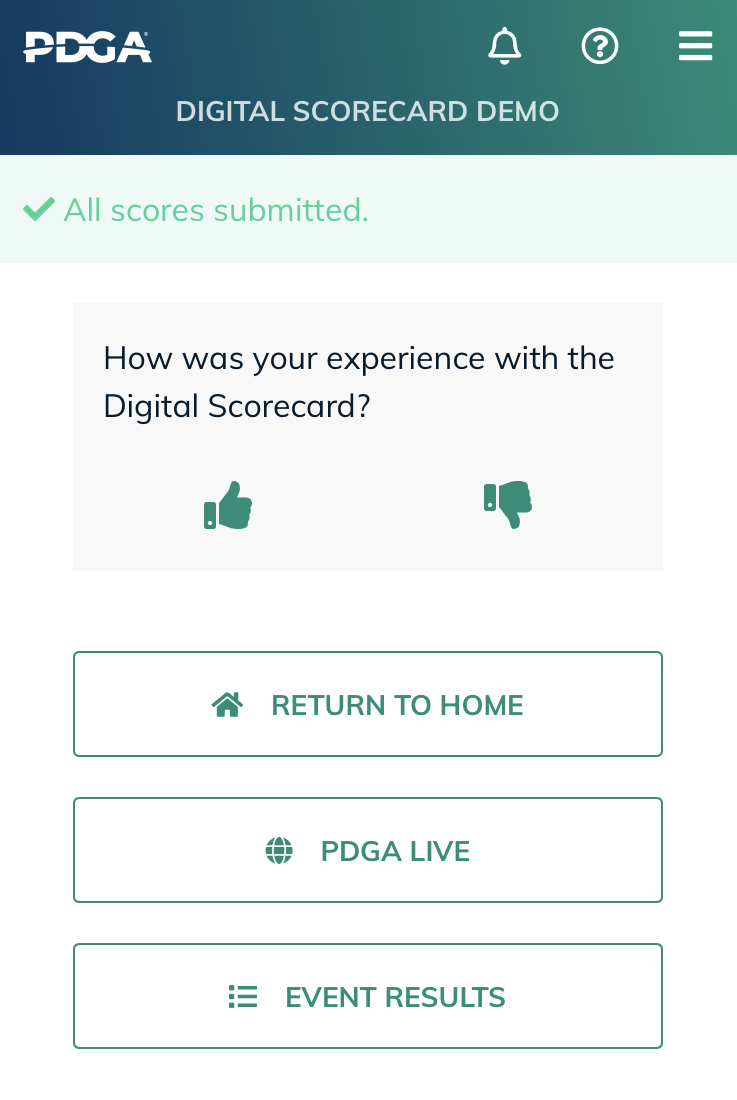
- If a player submits their scorecard and does not see a score/round rating, they should contact the TD or Tournament Official immediately.
- If any players used a paper scorecard or third-party app to keep score, hole-by-hole reconciliation is crucial, as it is the final chance to catch mismatches before scorecards have been officially submitted.
- At the completion of a round, for the benefit of all players, the hole-by-hole scores of each player should be read off one by one to ensure accuracy.
- This task should be performed by players, not by caddies.
- Make sure that your whole group checks with the TD when submitting reconciled scorecards to make sure there are no errors.
- Make sure that you turn in your scorecards within 30 minutes of completing your round per 808.F.
For Tournament Directors
From a TD’s perspective, your approach to the updates to 808, Scoring should be focused on convenience and simplicity. What is the most convenient way to get all players to keep score, and what is the most convenient way to check the accuracy of those scorecards? These answers will be different for each TD and for each tournament. TDs should determine what scoring methods they will allow and convey this information to their players before the tournament begins. An important thing to note is that the only two times that a TD should have to count a paper scorecard are (1) if the scorekeeper used a paper scorecard and there is a discrepancy in that scorekeeper's own score; or (2) if all players in a group used paper (we'll get into that later).
Providing and Accepting Scorecards
- TDs must provide a scorecard to every player, and this scorecard may be digital or physical, Competition Manual 1.05.G.
- TDs must make paper scorecards available to players who request them, Competition Manual 1.05.H.
- Outside of Majors and Elite Series events (see Competition Manual 4.06.A), the only type of scorecard that can be mandated by a TD is paper.
- TDs may make the Digital Scorecard or a third-party scorecard the official scoring app of the tournament, however there is no situation where a TD may not accept a paper scorecard.
- It's useful to ask people during check-in (or even registration) how they intend to keep score. If they choose paper, you can then give them all the scorecards for the event at once. This is also a good time to remind them to turn in their scorecards as a group so you can work through any errors with them.
PDGA Digital Scorecard
- It is highly recommended that TDs offer the PDGA Digital Scorecard whenever possible. Use of the Digital Scorecard allows for the quickest method of recording and submitting scores for players, and requires no extra score checking from TDs, as math is done automatically by the Digital Scorecard system.
- PDGA Event Support & Training expects virtually all players who currently use the Digital Scorecard to continue doing so, for many other players to quickly adopt its use, and for its use to continue to increase as time passes.
- Each player must finalize their own scorecard to submit their version of the scorecard.
- No math is required from players or from a Tournament Official as the math is done electronically by the system.
- The system also automatically finds discrepancies between other scorecards taken via the Digital Scorecard.
- TDs need to monitor whether a scorecard has been submitted within 30 minutes of a round finishing.
How to Monitor the Digital Scorecard: Use Tournament Central
- PDGA Tournament Central is an additional interface built on top of Tournament Manager, specifically targeted toward the tournament-day activities.
- Tournament Central is a valuable tool for tracking who is using PDGA Digital Scorecard as their scorekeeping method, and who is using a paper scorecard or third-party scorekeeping.
- Additionally, it offers other features, such as digital check-in, an improved version of the Groups feature, and the ability to see which groups are on which holes on the course by scorecard.
Learn About Tournament Central and How it Can Help Your Event »
- To see which players in a group are using the Digital Scorecard, click on the current round in the “Overview” tab, then “Scorecards," then the appropriate course. The expanded section will list all groups from the current round, separated into those that are still playing, and those that have completed their round.
You can then click on a scorecard to see more detailed information, including tabs for each player using the Digital Scorecard:
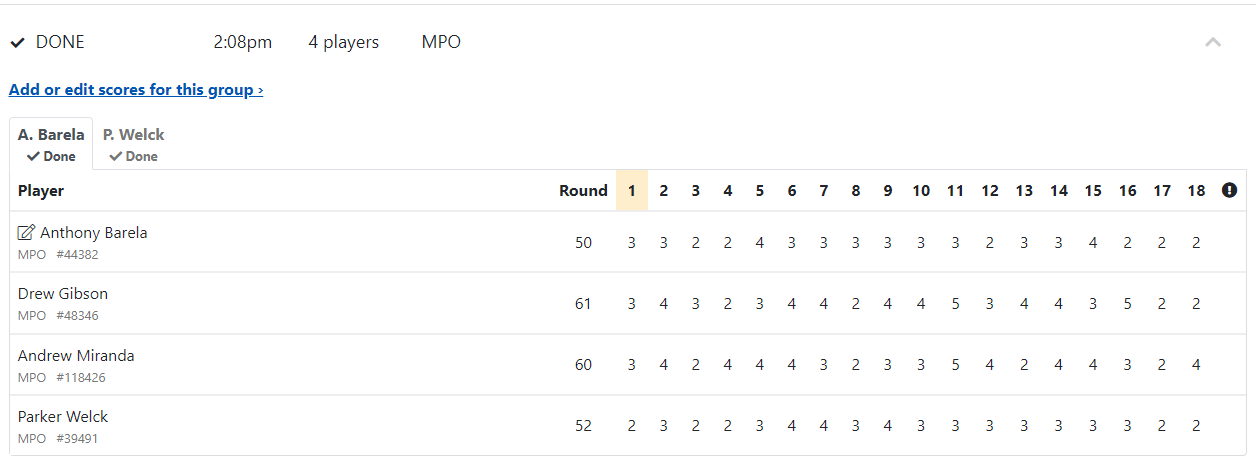
- In this image, we see the Digital Scorecards of a group: Anthony Barela, Drew Gibson, Andrew Miranda, and Parker Welck.
- There are tabs at the top showing the Digital Scorecards that Anthony Barela and Parker Welck kept.
- If there were any discrepancies between their scorecards, a red alert symbol would appear.
- From this information, a TD can be certain that both Barela and Welck kept score via the Digital Scorecard, while Gibson & Miranda did not and will be expected to turn in a paper (or, if allowed, third-party) scorecard at the conclusion of their round.
- Once Gibson & Miranda turn in their scorecards, the final scores they provided will be compared against the final scores submitted by Barela and Welck.
- If the round totals all match up, the TD's job is done: all scorecards on this card are final.
- If one of the final scores on a paper scorecard differs from the Digital Scorecards the TD should:
- First, see if the differing score belongs to the player who kept that scorecard (e.g. Gibson's score on the scorecard Gibson kept). If not, the difference can be ignored unless there is evidence that the player did not make a good faith attempt to keep score.
- Second, if the error involves the scorekeeper's own score (e.g., Miranda's score on the scorecard Miranda kept), check for a math error by counting the hole scores for that score on the paper scorecard. If the sum of the hole scores matches the Digital Scorecards' total but the recorded total on the paper scorecard is wrong, the scorekeeper added their own score improperly and must receive two penalty throws per 808.G.2.
- Third, If the hole scores do not match, then both digital and paper scorecards should be compared to find the difference(s). Once the difference(s) have been identified, the playing group must determine which is correct. If there is an error where a scorekeeper reported their own score incorrectly, that player must receive two penalty throws per 808.G.2. Otherwise, the TD should simply ensure all the scores on the event page are correct.
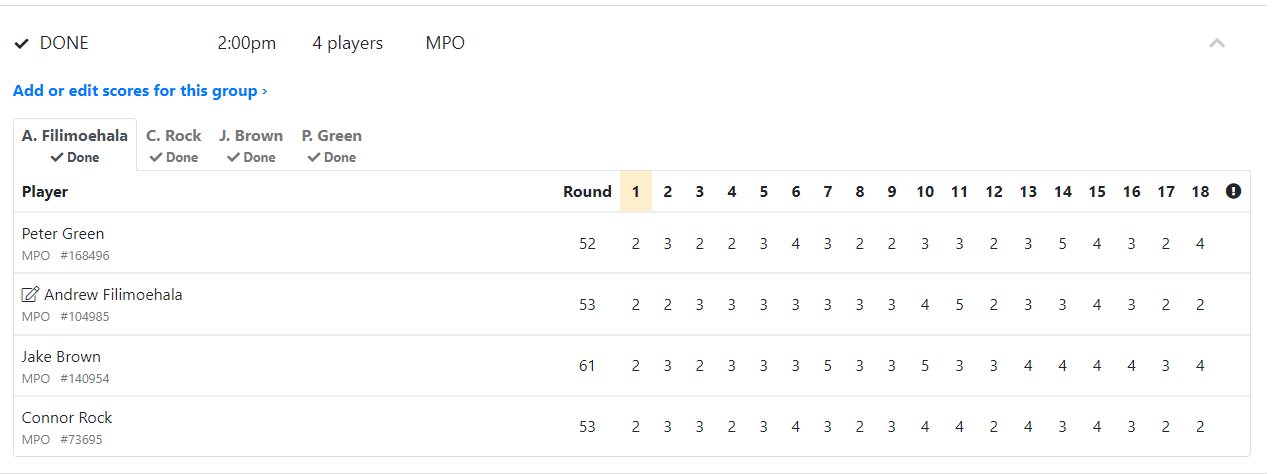
In this image, we can see that there are four tabs at the top of this four-player group, indicating that all four players kept score with the Digital Scorecard. As there are no alerts for scoring mismatches, no further action is required, and all the scorecards for this group are final.
What if the Whole Group Uses Paper?
- First, see if all the total scores match. If they do, perform a score check: add up only each scorekeeper's score on their own scorecard, and no one else's.
- If they don't match, see if the discrepancy is with the scorekeeper's own score. If not, perform a score check and consider the scores final.
- If they don't match and the discrepancy is with the scorekeeper's own score, perform a score check and see if the discrepancy is due to bad math on the scorekeeper's part. If so, assess two penalty throws per 808.G.2.
- If it's not bad math, have the group determine which score is correct. If the scorekeeper's score is incorrect, assess two penalty throws per 808.G.2. If not, no penalty applies.
- Make sure the correct score for each player is entered into Tournament Manager.
For More Help and Guidance
If you have more questions about how best to implement the new scoring rules at your event, reach out to the experts with our PDGA Event Support & Training team at [email protected]! They'll be glad to help you design an action plan for your event.

Comments
Would texting the TD a "share
Would texting the TD a "share" of the scorecard in Udisc be satisfactory to meet the requirements of submitting a scorecard? Is there a better way to submit if using Udisc to score your card? I really enjoy the stats feature and keeping g simultaneous score cards sounds like the worst.
When playing doubles, do both
When playing doubles, do both partners need to keep score or can you keep score as a team?
See Appendix B.01
See Appendix B.01
For the purposes of team scoring, team shall be substituted for player in section 808, Scoring.